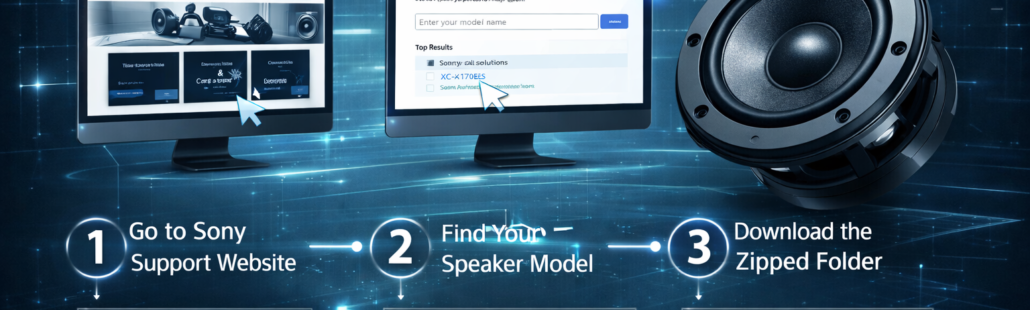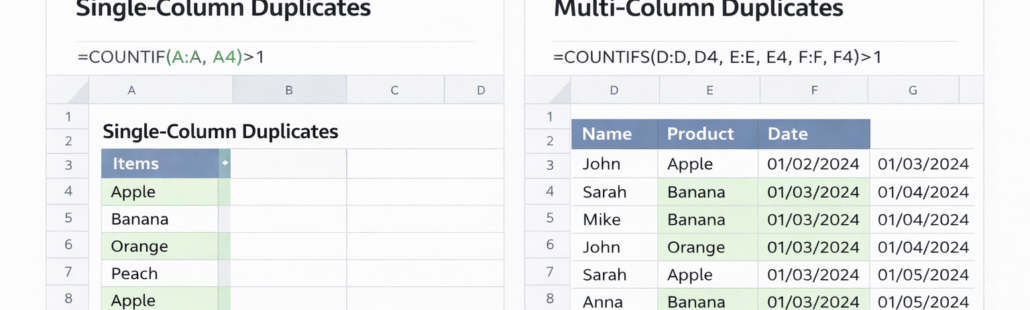How to find the mode of a vector in C++
I. Introduction
In C++, a vector is a dynamic array that can store a collection of elements, typically numbers or objects, and can grow or shrink in size as needed. Vectors are widely used because they combine the flexibility of arrays with the power of built-in methods for accessing and manipulating data. Analyzing data stored in vectors is crucial in programming tasks such as statistics, data processing, and algorithm design.
One common statistical measure is the mode, which identifies the most frequently occurring element in a dataset. Unlike the mean, which calculates the average, or the median, which finds the middle value, the mode directly highlights the value that appears most often. Understanding how to determine the mode is particularly useful when working with frequency-based data, such as survey results, scores, or repeated measurements.
In this blog, we’ll guide you through finding the mode of a vector in C++ efficiently, providing clear explanations, step-by-step instructions, and practical code examples that you can use in your projects or learning exercises.
II. What is Mode?

The mode of a dataset is the value that occurs most frequently. In a simple collection of numbers, it represents the “most common” element. For example, in the vector {1, 2, 2, 3, 4, 2, 5}, the number 2 appears more times than any other value, making it the mode.
Unlike the mean, which sums all elements and divides by their count, or the median, which identifies the middle value when sorted, the mode emphasizes frequency. This makes it particularly valuable for understanding trends, patterns, or popular choices within a dataset.
Example:
Consider the vector:
{4, 1, 2, 2, 3, 4, 2}
- Mean: (4 + 1 + 2 + 2 + 3 + 4 + 2) / 7 = 18 / 7 ≈ 2.57
- Median: 2 (middle value when sorted: {1, 2, 2, 2, 3, 4, 4})
- Mode: 2 (appears 3 times, more than any other number)
This example clearly shows how the mode identifies the value that occurs most frequently, which can be critical in data analysis or decision-making based on recurring patterns.
III. Why Finding the Mode in C++ is Useful
Finding the mode in a vector isn’t just an academic exercise it has many practical applications:
- Analyzing data frequency: Understanding which values occur most often can help in surveys, polls, or user behavior analysis.
- Statistics: Mode is a fundamental measure in descriptive statistics, useful for summarizing datasets.
- Game scores and simulations: Determining the most common score or outcome can guide game balancing or decision-making.
Beyond practical applications, knowing how to compute the mode efficiently is also highly relevant in coding interviews and competitive programming. Questions involving arrays, vectors, and frequency counts are common, and being able to implement a clean, optimized solution can set you apart from other candidates.
IV. Steps to Find the Mode of a Vector in C++
Finding the mode in a vector involves a few clear steps, often using maps to count frequency. Let’s break it down:
1. Frequency Count Using std::map or std::unordered_map
To determine which element occurs most frequently, you first need a way to count occurrences. This is where C++ maps come in:
- std::map stores elements in sorted order. Each key is an element from the vector, and the value is the frequency count.
- std::unordered_map stores elements in no particular order but offers faster average access times, making it preferable for large datasets where order doesn’t matter.
Concept: For every element in the vector, increment its count in the map. After this, the map contains a complete frequency table.
2. Identify the Element with the Highest Frequency
Once the frequency map is built, traverse it to find the element with the maximum count. This element is the mode of the vector.
- Iterate through the map entries.
- Keep track of the highest frequency found so far.
- Update the mode whenever a higher frequency is encountered.
3. Handle Multiple Modes (Optional)
Sometimes a vector may have more than one mode, i.e., multiple elements share the highest frequency.
- Store all elements that reach the maximum count in a separate list or vector.
- Return this collection if you need to capture all modes.
4. Edge Cases
When finding the mode, consider:
- Empty vectors: Decide whether to return an error, a special value, or an empty result.
- All unique elements: If every element appears only once, you can define the behavior as having no mode, or consider all elements as modes based on your application needs.
V. Example Code Using std::map
Here’s a complete C++ example showing how to find the mode of a vector using std::map:
#include <iostream>
#include <vector>
#include <map>
// Function to find the mode of a vector
int findMode(const std::vector<int>& numbers) {
std::map<int, int> frequencyMap;
// Count frequency of each element
for (int num : numbers) {
frequencyMap[num]++;
}
int mode = numbers[0];
int maxCount = 0;
// Find the element with the highest frequency
for (const auto& pair : frequencyMap) {
if (pair.second > maxCount) {
maxCount = pair.second;
mode = pair.first;
}
}
return mode;
}
int main() {
std::vector<int> numbers = {1, 2, 3, 4, 5, 2, 3, 2, 2, 4, 2};
int mode = findMode(numbers);
std::cout << “Mode: ” << mode << std::endl;
return 0;
}
Code Breakdown
Counting Frequency
for (int num : numbers) {
frequencyMap[num]++;
}
-
- We loop through each element of the vector.
- For each element, we increment its count in frequencyMap.
- We loop through each element of the vector.
Finding the Mode
int mode = numbers[0];
int maxCount = 0;
for (const auto& pair : frequencyMap) {
if (pair.second > maxCount) {
maxCount = pair.second;
mode = pair.first;
}
}
-
- Initialize maxCount to track the highest frequency.
- Traverse the map to find the element with the largest frequency.
- Initialize maxCount to track the highest frequency.
Returning the Result
return mode;
-
- The function returns the element that appears most frequently.
- The function returns the element that appears most frequently.
This example returns a single mode. To handle multiple modes, you could store all elements with maxCount in a separate vector.
VI. Alternative Approach for Sorted Vectors
If your vector is already sorted, finding the mode can be optimized without a map. You can simply count consecutive identical elements as you traverse the vector.
Step-by-Step Explanation
- Initialize currentCount and maxCount.
- Traverse the sorted vector from start to end.
- For each element:
- If it’s the same as the previous one, increment currentCount.
- If it’s different, reset currentCount to 1.
- If it’s the same as the previous one, increment currentCount.
- Update the mode whenever currentCount exceeds maxCount.
Simplified Code Example
#include <iostream>
#include <vector>
#include <algorithm>
int findModeSorted(const std::vector<int>& numbers) {
if (numbers.empty()) return -1; // handle empty vector
int mode = numbers[0];
int maxCount = 1;
int currentCount = 1;
for (size_t i = 1; i < numbers.size(); ++i) {
if (numbers[i] == numbers[i – 1]) {
currentCount++;
} else {
currentCount = 1;
}
if (currentCount > maxCount) {
maxCount = currentCount;
mode = numbers[i];
}
}
return mode;
}
int main() {
std::vector<int> numbers = {1, 2, 2, 2, 3, 4, 4};
std::sort(numbers.begin(), numbers.end()); // ensure sorted
int mode = findModeSorted(numbers);
std::cout << “Mode: ” << mode << std::endl;
return 0;
}
This approach is more efficient for sorted vectors since it avoids the overhead of a map and directly counts consecutive elements.
VII. Performance Comparison (Optional Section)
When finding the mode of a vector in C++, there are two main approaches: using hashing with map or unordered_map, and using sorting with consecutive counting. Each method has its strengths and ideal use cases.
1. Hashing with map / unordered_map
- How it works: Count frequencies by storing each element as a key and its count as the value.
- When to use:
- Best for unsorted vectors.
- Efficient when the dataset has a large range of numbers or repeated values.
- Best for unsorted vectors.
- Complexity:
- std::map: O(n log n) for insertion due to ordered storage.
- std::unordered_map: Average O(n), worst-case O(n²) if hashing collisions occur.
- std::map: O(n log n) for insertion due to ordered storage.
- Space: O(n), as you store each unique element and its frequency.
2. Sorting Approach
- How it works: Sort the vector, then traverse to count consecutive identical elements.
- When to use:
- Ideal for already sorted vectors or when sorting overhead is acceptable.
- Simpler code without using additional data structures.
- Ideal for already sorted vectors or when sorting overhead is acceptable.
- Complexity:
- Sorting: O(n log n)
- Counting: O(n)
- Overall: O(n log n)
- Sorting: O(n log n)
- Space: O(1) extra space if sorting in-place.
Summary:
- Use hashing for unsorted vectors when you want faster average performance.
- Use sorting when the vector is already sorted or if memory is limited.
VIII. Handling Multiple Modes in C++ (Optional Section)
Sometimes a vector may have more than one mode—multiple elements occur with the same maximum frequency. Here’s how to handle it:
Code Example
#include <iostream>
#include <vector>
#include <unordered_map>
std::vector<int> findAllModes(const std::vector<int>& numbers) {
std::unordered_map<int, int> frequencyMap;
int maxCount = 0;
// Count frequency
for (int num : numbers) {
frequencyMap[num]++;
if (frequencyMap[num] > maxCount) {
maxCount = frequencyMap[num];
}
}
// Collect all modes
std::vector<int> modes;
for (const auto& pair : frequencyMap) {
if (pair.second == maxCount) {
modes.push_back(pair.first);
}
}
return modes;
}
int main() {
std::vector<int> numbers = {1, 2, 2, 3, 3, 4};
std::vector<int> modes = findAllModes(numbers);
std::cout << “Modes: “;
for (int mode : modes) {
std::cout << mode << ” “;
}
std::cout << std::endl;
return 0;
}
Logic Explained
- Count frequencies: Use an unordered_map to tally occurrences of each element.
- Find max frequency: Track the highest count while counting.
- Collect all elements with max frequency: Iterate through the map and add all keys matching maxCount to a vector.
- Return the result: The vector contains all modes, accommodating ties gracefully.
This method ensures your program can handle any number of modes and works efficiently even with large datasets.
IX. Important Notes & Tips
When finding the mode of a vector in C++, keep the following best practices in mind:
- Using unordered_map for faster average performance
- unordered_map generally provides O(1) average insertion and lookup time, making it faster than map for large, unsorted datasets.
- Use map only if you need elements to be stored in sorted order.
- unordered_map generally provides O(1) average insertion and lookup time, making it faster than map for large, unsorted datasets.
- Checking for empty vectors
- Always verify that the vector is not empty before attempting to find a mode.
- Returning a special value (like -1), throwing an exception, or handling the case gracefully can prevent runtime errors.
- Always verify that the vector is not empty before attempting to find a mode.
- Choosing the right data type for frequency counting
- Ensure the data type used in your map or unordered_map can handle your dataset.
- For example, use long long for extremely large counts, or choose an appropriate type if your vector contains floating-point numbers or custom objects.
- Ensure the data type used in your map or unordered_map can handle your dataset.
- Handling all unique elements
- Decide on a strategy if no element repeats: either report that there is no mode or consider all elements as modes depending on your application.
- Decide on a strategy if no element repeats: either report that there is no mode or consider all elements as modes depending on your application.
- Optimizing for sorted vectors
- If the vector is already sorted, counting consecutive identical elements is often faster and more memory-efficient than using a map.
- If the vector is already sorted, counting consecutive identical elements is often faster and more memory-efficient than using a map.
X. Resources and Further Reading
For more in-depth explanations, examples, and alternative approaches, refer to these trusted sources:
- GeeksforGeeks: How to Find the Mode of Vector in C++ – Comprehensive guide using map with code examples.
- Stack Overflow Discussions: Multiple threads on finding the mode with different methods, including map, unordered_map, and sorting.
- CPlusPlus Forum: Detailed discussions on computing the mode in sorted and unsorted vectors using templates and iterators.
- GeeksforGeeks Optimized Method: Mode of elements in a sorted vector with a simplified and efficient approach.
These resources are valuable for exploring advanced techniques and understanding performance trade-offs when computing the mode in C++.
XI. Related Guides / Optional Links
For readers looking to dive deeper or explore alternative methods, check out these related guides:
- Show C++ code examples for finding a mode with unordered_map
- Explore efficient implementations using hash tables for unsorted vectors.
- GeeksforGeeks – Mode using unordered_map
- Explore efficient implementations using hash tables for unsorted vectors.
- How to handle multiple modes and return all of them
- Learn how to detect ties and return a collection of all modes.
- Stack Overflow discussion on multiple modes
- Learn how to detect ties and return a collection of all modes.
- Compare performance of sorting versus hashing
- Understand when to use sorting and when hashing is more efficient.
- CPlusPlus Forum – Mode computation strategies
- Understand when to use sorting and when hashing is more efficient.
- Step-by-step explanation for a sorted vector mode algorithm
- Optimized method for counting consecutive identical elements in sorted vectors.
- GeeksforGeeks – Mode in sorted vector
- Optimized method for counting consecutive identical elements in sorted vectors.
These guides provide practical code examples, performance comparisons, and alternative strategies to handle various scenarios.
XII. Conclusion
Finding the mode of a vector in C++ is an essential skill for both data analysis and programming challenges. By understanding the different approaches—using maps, unordered maps, or optimized methods for sorted vectors—you can efficiently determine the most frequently occurring element in any dataset.
- Recap: Mode identifies the most common element, which is valuable for statistics, games, and survey analysis.
- Try it out: Implement the examples provided in this blog and experiment with both single and multiple mode scenarios.
- Experiment: Compare sorting versus hashing approaches, and optimize your solution based on the dataset.
Further Exploration:
- Mode using unordered_map
- Handling multiple modes
- Mode in sorted vectors
With practice and experimentation, finding the mode in C++ can become a quick and efficient part of your programming toolkit.
FAQ: Finding the Mode of a Vector in C++
1. What happens if the vector is empty?
If the vector has no elements, there’s no mode to calculate. You can handle this by returning a special value (like -1), an empty result, or throwing an exception, depending on your application.
2. Can a vector have more than one mode?
Yes! When multiple elements appear with the same highest frequency, the vector has multiple modes. You can return all of them using a vector or list.
3. Is unordered_map faster than map for finding the mode?
Typically, yes. unordered_map offers average O(1) insertion and lookup, making it faster than map, which has O(log n) due to its ordered structure. Use map only if you need elements sorted by key.
4. How do I find the mode in a sorted vector efficiently?
For a sorted vector, you can count consecutive identical elements while traversing the vector. This avoids using a map and reduces memory overhead.
5. What if all elements in the vector are unique?
In this case, every element occurs only once. You can define this scenario as having no mode, or consider all elements as modes depending on your needs.